There have been a lot of rumors and discussion about the $99 Eachine EV100 FPV goggles recently. I already did some teardown, component analysis, component identification, analyzed the “diversity” feature of the receiver, and wrote about how to fix the gray bar problem in my previous posts.
There is another problem with those goggles: No audio. Well at least no usable audio, you only get static noise. I do not know if this is only true for the first batch of these goggles or if this is not working for all versions. Mine was one of the first 1000 goggles that were sold and definitely had no working audio. The good news are that there is a fix. The bad news are that this is, again, no firmware upgrade. It will also require some delicate soldering.
The problem
The cause of the problem is so obvious I did not even think about it. Let’s have a look at a picture of the EV100 receiver module:
Have a closer look at the “invisible” parts that I labeled with C1, C2, C3, R1, R2, and 6.5M FILT.
If you have used video receivers PCBs like the good old RX5808 in the past, you might have noticed that big blue blob with three pins on those. Every 5.8GHz video receiver module (hint: with working audio output) has this blob. It’s a 6.5 MHz filter that is connected to the analog audio signal demodulation and conditioning part of the RTC6715 receiver chip. And you know what? This is missing on the EV100 receiver module as Durete on rcgroups found out. But at least for my batch of the goggle that’s not all, the other capacitors and resistors that are missing on my pcb also belong to the audio circuit: The audio leaves the RTC6715, then C2 and R2 do some filtering before R1 passes the audio to the audio output of the module. The capacitor C1 will do some more filtering. Most likely C3 will do some stabilization or some filtering as well. Eachine are you serious? You sell goggles with an audio jack but use a module that does not have the audio part of the rx chip populated?
The fix
If you are lucky you are only missing the filter. Unfortunately for my revision the fix is not that easy. You will need to have the missing capacitors and resistors as well and some fine pitch soldering is needed. But what parts do you need? There is no datasheet for the RTC6715 available that lists the component values. Lucky for us you can use a spare or broken RX5808 to get the parts you need:
Note that I already removed the 6.5 MHz filter before I took the picture. I labeled all the parts for you on the RX5808 and also on the EV100 module:
For those parts where I could take measurements I listed the values in the following table. In case someone has access to a good LC meter and can measure the capacitor values please let me know the correct values so that I can add them to the table.UPDATE: I got hold on the application note and updated the table to show the correct values.
| Part | Value | Package |
| R1 | 200 Ohm | 0402 |
| R2 | 430 kOhm | 0402 |
| C1 | 470 pF | 0402 |
| C2 | 100 pF | 0402 |
| C3 | 4.7 uF | 0402 |
| FILTER | 6.5 MHz | THT 2.54 |
As I had a spare RX5808 from banggood. I just used the components from that one as a transplant. I used my hot air gun to desolder and solder the parts to the EV100. Because the package of capacitor C3 is to big for the pads on the EV100 module I had to use some extension wire. It looks like a mess, I did not want to desolder the receiver module and was scared to melt some plastic while using the hot air gun.
The first step was to add all capacitors and resistors to the PCB:
Once done I also added the 6.5 Mhz filter:
As it turns out you can no longer close the EV100 plastic case with the 6.5 MHz filter installed. I think this will be a job for a dremel rotary tool in the future. UPDATE: Flycry on rcgroups found a nice and low profile SMD resonator that might do the job as well without the need to drill “speed holes” into the EV100 case. I did not test that yet, but it should work, just make sure to get the right frequency (TPSKA6M50B00-R3).
Now comes the moment of truth: Connect a battery, fire up your quad … and … tadaa… Working audio on the EV100! This is probably the first time a EV100 goggle had a working audio output — nice!
I hope this helps and you enjoyed the tutorial. A list of previous and newer posts regarding the EV100 can be found in this list:
- Eachine EV100 component analysis: Display module supplier and technical data — UPDATE (12/3/2017)
- Eachine EV100: no audio problem — cause, fix, and technical background — UPDATE (10/24/2017)
- Eachine EV100: no audio problem — cause, fix, and technical background (10/20/2017)
- Eachine EV100 component analysis: Video receiver module identified — Sinopine SP338RX (10/12/2017)
- Eachine EV100: gray bar & distorted image problem — cause, fix, and technical background (10/11/2017)
- Eachine EV100 component analysis: Video decoder chipset identified — MST706 (9/27/2017)
- Eachine EV100 diversity: to be, or not to be, that is the question! (9/22/2017)
- Eachine EV100 component analysis: Display module supplier and technical data (9/20/2017)
- Eachine EV100 $99 FPV goggle — Disassembly, Components & PCB pictures (9/18/2017)



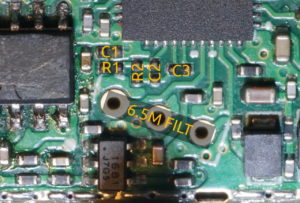


Hi fishpepper and thanks for your works and sharing that!
I hope you can help me, I need to “debug” my mod to understand why not works 🙁
I have follow your instruction check all link connection continuty with multimeter and all seems ok, but when inser headphone I can’t hear nothing (also the white noise is gone).
I don’t know which step follow to figure out where is the mistake.
Do you have some suggestions?
Thanks in advance!
p.s. After the modification we have only to plug a stereo headphone to left jack (near usb female), isn’t it?
Yes, the audio jack should be the one next to the USB port.
Does your TX send audio? Maybe it is using the wrong carrier, could you check the filter on your transmitter if it is also 6.5M?
Which TX do you use?
I have test the same quad with another goggle with audio (Eachine Goggles Two) and work like a charm, so the trouble is my ev100 modded.
This is the photo of my mod (you can only see the filter label: https://ibb.co/jYSvec
I have test the Resistance but I cannot test the Capacitor…if you ave any ideas or suggestions are welcome 🙂
Thanks for all your works
It’s hard to see if the solder joints are all ok and not touching each other on some places.
I also do not know if it is ok to extend the filter with cables. I heared of some people who did this sucessfully but I do not know if there is a limit. You could try soldering it in place.
you are great man!
Good job. Even I don’t need no audio, I’m gonna do it for the sake of it. 🙂
But isn’t there a real full diversity receiver module that would fit into that place ?
None that I know of. :-\
Hi, I made another case for these googles https://www.thingiverse.com/thing:2604147
That looks cool!
Good article. It made me sure that NOT buying this crap was the best choice.
You are just jeleaus because you are missing all the fun fixing a broken product you just bought 😉
Hi
Thanks for all, but I’m unlucky because i don’t have any smd component, resistor ecc…
Now i’m looking for these compones, but is no simple.
Regards
If you have a good cell phone repair shop in your area they might help you. Some do fine pitched repair with a heat gun.
hahaha. You are a man on a mission! Turning this utterly cripled goggle, into something that is acceptable.
Great Job Simon!
I will try to measure missing value capacitors next week using my LC Meter.
Congrats!
“…As it turns out you can no longer close the EV100 plastic case with the 6.5 MHz filter installed. I think this will be a job for a dremel rotary tool in the future.”
This can be the reason why Eachine dumped that “big blue uneeded component” – they could not close the case with it! 🙂
Great article. I will have to open my EV100’s and make some mods.