 Some weeks ago I wrote about using a silhouette portrait craft plotter for cutting solder paste stencils. The described process uses the collection of the gerber2graphtec python scripts to process the fabrication data from kicad and send the cutting instructions to the plotter.
Some weeks ago I wrote about using a silhouette portrait craft plotter for cutting solder paste stencils. The described process uses the collection of the gerber2graphtec python scripts to process the fabrication data from kicad and send the cutting instructions to the plotter.
The solder paste stencils I did cut for the VESC came out perfectly. My recent work on my new ESC design features smaller 0402 sized components and EFM8 controllers with a very fine pitch. Most of the time it works quite well, but with the knife getting more and more worn out and the stick-on-mat not being that sticky anymore I was facing some problems with some of the tiny cuts.
This is why I wrote an add-on for the gerber2graphtec toolchain which will merge multiply tiny pads in close proximity into one bigger pad that surrounds the same area. I think a picture will make this more clear:
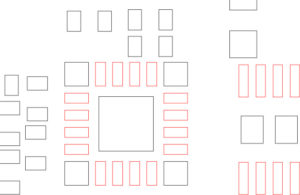
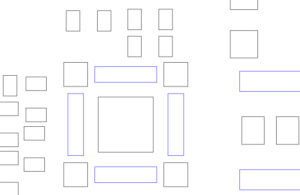
You can see an example on how this looks after you applied the solder paste in the following picture:
Even though I misplaced the stencil quite a bit I had only a few bad spots that I had to clean manually. It seems a bit strange to have those pads all covered up in a single blob of solder paste. Surface tension is a wonderul thing, it will do its magic and there will not be any shorts!
I pushed the modified scripts to my github account and created a pull request. So this will either find its way into the gerber2graphtec suite or you can use my fork if you want to use it. The pad merging is enabled by passing “–merge 1” as a parameter.
Happy plotting!


Hi,
that‘s great news as I always failed to cut very fine pitch. I gave your modification a try and boom, it worked. SVG preview is the hidden showrunner … So, I decided to add it to g2g_gui.py as well.
Could you please declare a bit more about the two threshold parameters, what they mean for a given geometry? What‘s the unit for both?
Thanks for you feedback! Could you issue a pull request? I would love to include your change.
Both parameters define a minimum distance and size when to merge the pads. I have no idea on the unit, I tweaked them to keep my 0402 parts separated.