After posting about my script that panelizes a 4×4 grid of pagoda antennas into a single gerber files I recently get a lot of mails how to order those on Seeedstudio. By using my script, you can order 160 antennas for around $ 40 — perfect for people that fly as good as I do and break an antenna every now and then mostly every time I fly *cough*
So how do you order those? It is actually quite easy. First of all create an account on SeeedStudio Fusion. Next, grab the following zip files for the LHCP version from my github repository:
pcb_pagoda_2_part1_lhcp.zip
pcb_pagoda_2_part2_lhcp.zip
pcb_pagoda_2_part3.zip
In order to get the antennas you will need to order three different sets. Each set will contain 10 copies of the 4×4 grid (16 pieces on a grid x 10 = 160 pieces). Do not worry, my grid design features breakaway tabs, you can easily separate the pcbs by hand. Here is a step by step tutorial:
- Log in into Seeedfusion and klick on this link to open up the fusion pcb ordering page
- Click on “Add your gerber file” and select the first zip file
- IMPORTANT: Once the download finished make sure to change the PCB thickness to 1mm (!)
- Select the PCB color as you like
- Your screen should now look like this (verify every option!):
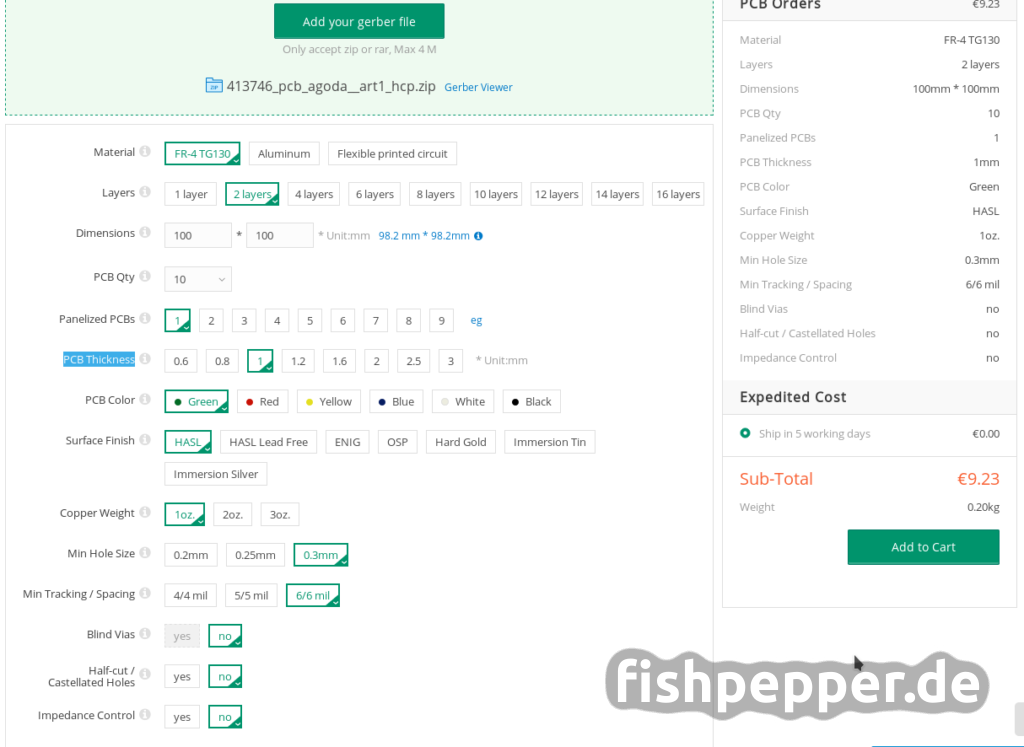
- Click “Add to Cart”
- Continue with the other two zip files, make sure to use the same settings as shown above
- When done, open your shopping cart. You should see three orders (around $9.99 each)
- Proceed to checkout and order all the parts. Normal shipping is fine, they arrive in ~2 Weeks (Germany)
- Donate some bucks to Maarten for his ingenious design 😉
Now lean back and wait for your PCBs to arrive. In the meantime you can order some RG402 cable or grab presoldered pigtails and cut them in half. Happy soldering!

Hey guys I really like love the work you’ve all put in! I’m about to order a set of these badboys myself, but while ordering I came across the option ‘ Min Solder Mask Dam’ with the default selected option of 0.4mm and there is an additional 0.1mm option (which also bumps the price by €40). They must have added added it since which isn’t mentioned in the ‘ tutorial’ / screenshot. My knowledge of PCB making is pretty limited so I’m not really sure if that needs to be changed. I hope someone with could shed some light on this for me. Thanks!
0.4mm should do 😉
Hey, Thank a lot for this article.
I have one question for you guys. I am about to place an order, but I get an additional field, that is not shown on you print screen. That is ” Min Solder Mask Dam” 0.1mm↑ OR 0.4mm↑. What should I choose?
Thanks a lot.
Best,
Fed
0.4mm should be enough 😉
Hello Fishpepper
Any chance you and Maarten could design a grid & jigs for 5399 / 5510 / 5584/ 5645 / 5740 /5800 /5860 / 5925
LH/RH/LH/RH/LH/RH/LH/RH.
Being able to build 160 antennas, spread out over the entire spectrum and lh/rh would be amazing for clubs with quite a few members. The spread above should easily allow for 8 pilots to fly safely together. Assuming all land/start on a specified spot away from ground stations !
Heck, clubs could even have dedicated frequency antennas instead of flags/clips/chairs that’s being used today !
Regards
Christoffer
Oh, and if you make it so that half the sheet is for long coax/no cover/RX and the other 8 is for short coax / 3d printed cone cover / TX that would be amazing. Though i assume this would be much more work, then just scaling for the different frequencies.
When I receive the sheets, do they come perforated or do I have to cut each disc out manually?
You can separate them manually, there are break away tabs in the design.
Hey guys,
Since Seetstudio still sends e-mails that the they did it correctly, i investigated into this. When they produce your boards wrong, this is not your fault. The files are correct. The chinese manufacturer just mixed up the files. There is always only PART 1 (the top PCB), which is produced wrong, because they mixed the bottom layer of PART2 with PART1.I send Seeedstudio the following picture, to hope they understand.
http://blog.seidel-philipp.de/wp-content/uploads/2017/04/seedstudio_error.png
Pingback: Do It Yourself - Pagoda FPV Antenna for less than $2
Thanks for posting the panelized design! Ordered a batch from seeedstudio no problems. A bit of a pain to sand/grind off the “mousebites” on four sides of each disk, but hard to beat the price at barely $1 per assembled antenna! Printed spacers to strengthen the top pcbs and covers that slide over the stack. Quick and easy to assemble and seem to work very well.
Looking forward to solder the antennas, I got she pcb in the mail to day. Looking good 😉
Thanks for the sharing of all your design. I am going to build the pepperF1SH also. Ordered the Electronics from bang and commented the lack of reference to your design..
Keep up the good work !!!!
why 160? Is the offer valabil for less. much less? Like 20?
You can fit 16 antennas on one PCB. Their $9 offer is for 10 copies -> 160 boards for $9. You will need 3 different boards -> $30 + tax.
Hey,
Don’t know how much work would it be, but it’d be awesome to have gerbers, with half left and haft right polarized antennas, 80 each. If easy to add to script or modify with some tool, I’d be very interested.
Thanks, juhis
Thanks for sharing your script and giving us the opporunity to reduce pcb cost for the pagoda antenna. I am not that familliar with python and I know even less about pcb design and gerber files. But would it be possible to change the script in a way that it still produces a 4×4 pattern but rather then getting 16 RHCP or LHCP pcbs we get 8 RHCP and 8 LHCP?
Pingback: Pagoda FPV Antennen selber bauen für unter 2€
i want to properly credit maarten for his work . also see other dist placing a “Designed by Maarten Baert. do i have to put this on my top pcb and if so how do i send that image to them? sorry if dumb question.
Simply order those boards as they are. The text is included in the top silkscreen layer.
What if I’m using RHCP? Only lhcp are provided? Can you provide files for RHCP? I’d appreciate it… And I love the website!!! Super cool!!!! Thanks so much!!!!!
You can find the files on my github repo:
https://github.com/fishpepper/pagoda-antenna/tree/master/gerber
have you rhcp version ?
See my github repo 😉
https://github.com/fishpepper/pagoda-antenna/tree/master/gerber
I also tried it this morning. The upload process doesn’t appear to be working for the provided zip files. It hits and hangs at 90%, then no files show as uploaded like in your screenshot.
Got it to work in Microsoft Edge. Chrome wouldn’t work for some reason.
I just tested it using Firefox (Linux). Indeed it hangs at 90%. I tried it 5 times in a row and the 5th time worked. Seems like a bug with their upload script.
Hey,
I ordered a few antennas at seedstudio this morning.
When ordering I followed your instructions and used your zip files.
Now I have received an email with the following text:
Since your PCB file did NOT meet our requirements, your order has been holding up for now.
The comments for your PCB file are:
Please delete the unprocessed file, just upload the file. Thanks!
Can you tell me what files they mean?
I hope you can help me.
I have no idea what that means. Maybe problems during upload?