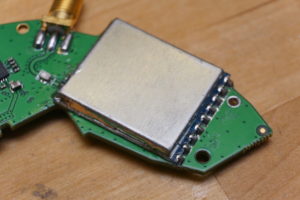I recently went to a nice flying location. Three people in the air, checking the frequency board, ok channel B7 for me. After setting the channel in my Skyzone I received the other guys video — strange! Flipping through the channels and bands, still, always the same guy. Hmm…
Seems like the channel does not get set properly… Let’s try the stupid 3D mode — great, left = the other guy, right = my video on B7. WTF?!
Back at home it was clear that the left receiver was stuck at Channel E4. No idea how long this have been the case, seems like I have been flying without diversity for the last months. So my Skyzone is broken, great! Having this excuse I can finally buy new goggles — But wait, I only had those for less than two years… No way to throw them away yet, let’s fix it!
For my goggle it was the left receiver that was broken, if your Skyzone has the same symptoms it could also be the right one. Make sure to double check that before performing this surgery.
Opening up the goggle is easy, remove the rubber faceplate and the three screws. Unplug the two cables and be careful when removing the flex cables (make sure to unlock the connectors). Remove the main circuit board. My first test was simply resoldering the receiver module — no luck, the situation did not improve. Without wasting further time I decided to pop open the shield — wohoo this looks familiar:
Do you notice this? Right, this is the good old standard Boscam RX5808 module (v2)! Let’s desolder this thing to have a look at the back. Indeed, the module has the RX5808 label on its back. After some patient searching through hundreds of boxes with scrap components I finally found a spare RX5808 module I bought some time ago…
The thing with those modules is that they come in a fixed channel configuration and you will have to enable the SPI mode before you can use the module in the Skyzone. Left is the RX5808, on the right is the broken module from my Skyzone.
Do you spot the difference? It’s hard to see, there is a pulldown resistor missing on the Skyzone module. This enables the SPI mode. In order to enable the SPI mode on the Boscam RX5808 module we will have to remove that resistor. The following picture should make this clear.
Just take a big soldering tip to heat both sides and remove the resistor and remount the shielding case. Now clean up the pads on the Skyzone and place and solder the RX5808 module on the PCB.
When you are done with soldering make sure to clean up any flux residues and make sure that there are no shorts.
Now cross your fingers and reinstall the PCB in your Skyzone. Make sure to open the flex cable connectors before you insert the flex cables. When you assemble the upper plastic shell make sure not to squeeze the flex cables between both shells! You can easily damage the fragile flex cables.
Cross your fingers and insert the battery plug — no smoke? Great! Now check the channel settings, if you are lucky this solved your problems and saved your beloved Skyzone goggle from the trash bin.
Good luck!